That was a short time, I've finished my shitty tutorial. *sigh*
Okay, let's start! >v<
Just to remind you, you must have a SAI Paint Tool to understand this tutorial. If you don't have it, try to search it on internet how to get it. (--,)
1. Find a base. Search it on go*gle or deviant*rt or pix*iv, whatever. Just search your base for your "big project". Save the picture that you want.
2. Open that pictures in SAI Paint Tool.
3. Add new layer for draw a additional part of your character (hair, clothes, etc). Put the layer at the top of the original picture.
4. Draw a hair outline with any tools that you prefer to use. Erase the skin color that supposed to be covered by hairs.
5. Draw an outline, erase the skin inside the outline. Do it for all the additional parts. Don't forget to always add layer for the new part.
6. Do the coloring! Make a new layer for coloring.
7. Colored an additional part carefuly. Do it with all your heart.
8. Always add new layer for every detail of the coloring. For examples; 4 layers for this characters (hair, shirt, pants, and t-shirt).
9. Take your time, don't be rushed by anything. You can always save your work and continue it the next day. Colored all the additional parts.
10. Make a backgrond. Nah, I'm not good in this, so I made a simple background with colors. *facepalm*
11. Enjoyed watching your masterpiece of digital artwork. >v<
>>>>>>>>>>>
Okay, that's all my shitty tutorial. I hope this can help, even just a little bit.
Oh, and I'm sorry for my bad English. (--,)
Jaa ne!





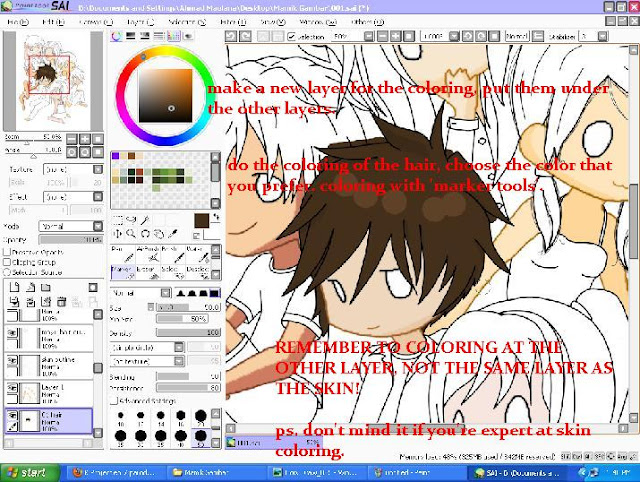




No comments:
Post a Comment
I dare you to write comment. I double dare you!